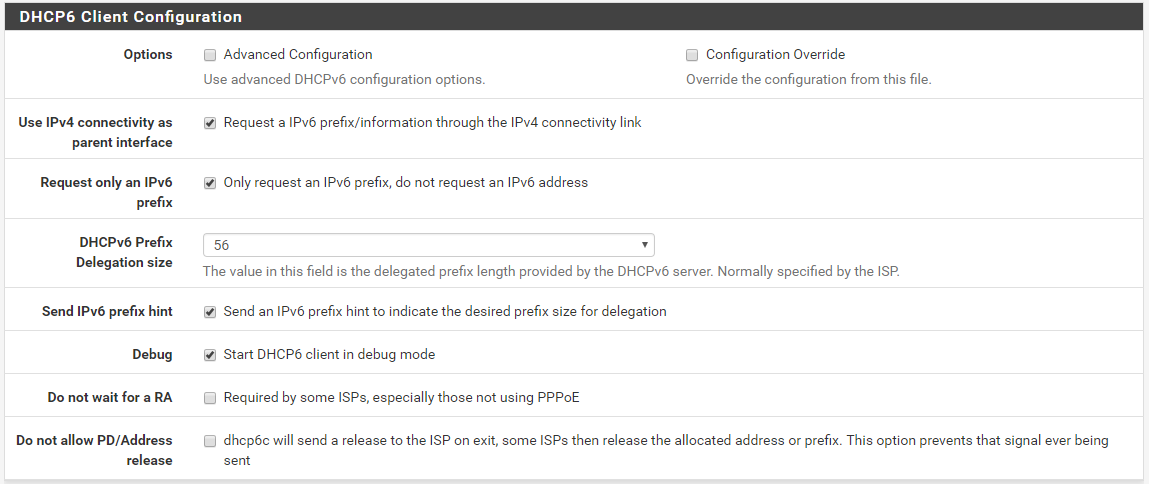htp.net IPv6 Prefix Delegation on pfSense
My ISP is htp.net which give me IPv4/6 Dual Stack. Here is how to configure prefix delegation for IPv6. htp.net gives customers a /56 prefix.
Requirements
- pfsense 2.3.X
Setup WAN interface
- Go to
Interfaces → WAN - For
IPv6 Configuration TypeselectDHCP6 - Scroll down to
DHCP6 Client Configurationand set the following options:
- The
Debugoption is not necessary, however it helps with debugging
Setup LAN interface
- Go to
Interfaces → LAN - For
IPv6 Configuration TypeselectTrack Interface - Scroll down to
DHCP6 Client Configurationand set the following options:IPv6 Interface:WANIPv6 Prefix ID:0
Setup other interfaces
- Just repeat the LAN interface step up to 254 more times
- Increase the
IPv6 Prefix IDeverytime, so LAN gets0, OPT1 gets1, etc… - The prefix ID is in hexadecimal, so write
ainstead if10 - The IDs do not have to be consecutive, you can choose them however you want, as long as they are between 0 and ff